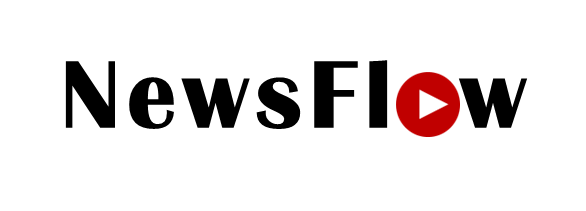All computer components have a life span so does the laptop battery. Every laptop battery will not last forever.
However, if you have either bought a new laptop or a new battery for an old laptop, here are some simple tips to make the life span of the battery a bit longer.
1. keep the batter and work on your computer in a cool place: working on a computer in a place with excessive temperature is harmful to both the processor and the battery. A hot battery will get bad faster than a cooled battery. So, it is best to work with your laptop in places that are cooled. Studies have shown that high temperature drains the battery faster. Therefore, always ensure to use your laptop in cool environments.

2. Plug it in before it dies: Do not allow your battery to reach zero percent before plugin it. It is better to charge the battery when the it reaches 20%. This way the battery life will extend.
3. Never let your laptop always be plugged in: computer manufacturers are warning system users not to plug always plug their computer all the time. It is best to use the laptop until the battery drops to 20% the plug for recharge.
4. Do not leave it fully charged: Do not always leave your battery fully charged. Charge it to 40 go 50%. If you must leave your charge over night, make sure it has a programme that cut when the charge reaches 100%.
Read Also: Attempted Assassination: Suleiman berates police over death of suspect
5. Unplugged unused peripherals: Experts and system manufacturers advice unplugging unused peripherals as it adds pressure to the battery. For example, external hard drive etc.
6. Make sure your computer has enough Ram, so as to compliment the workings of the hard drive.
7. Turn down Screen brightness. This helps to save power and keep the battery lifespan longer.